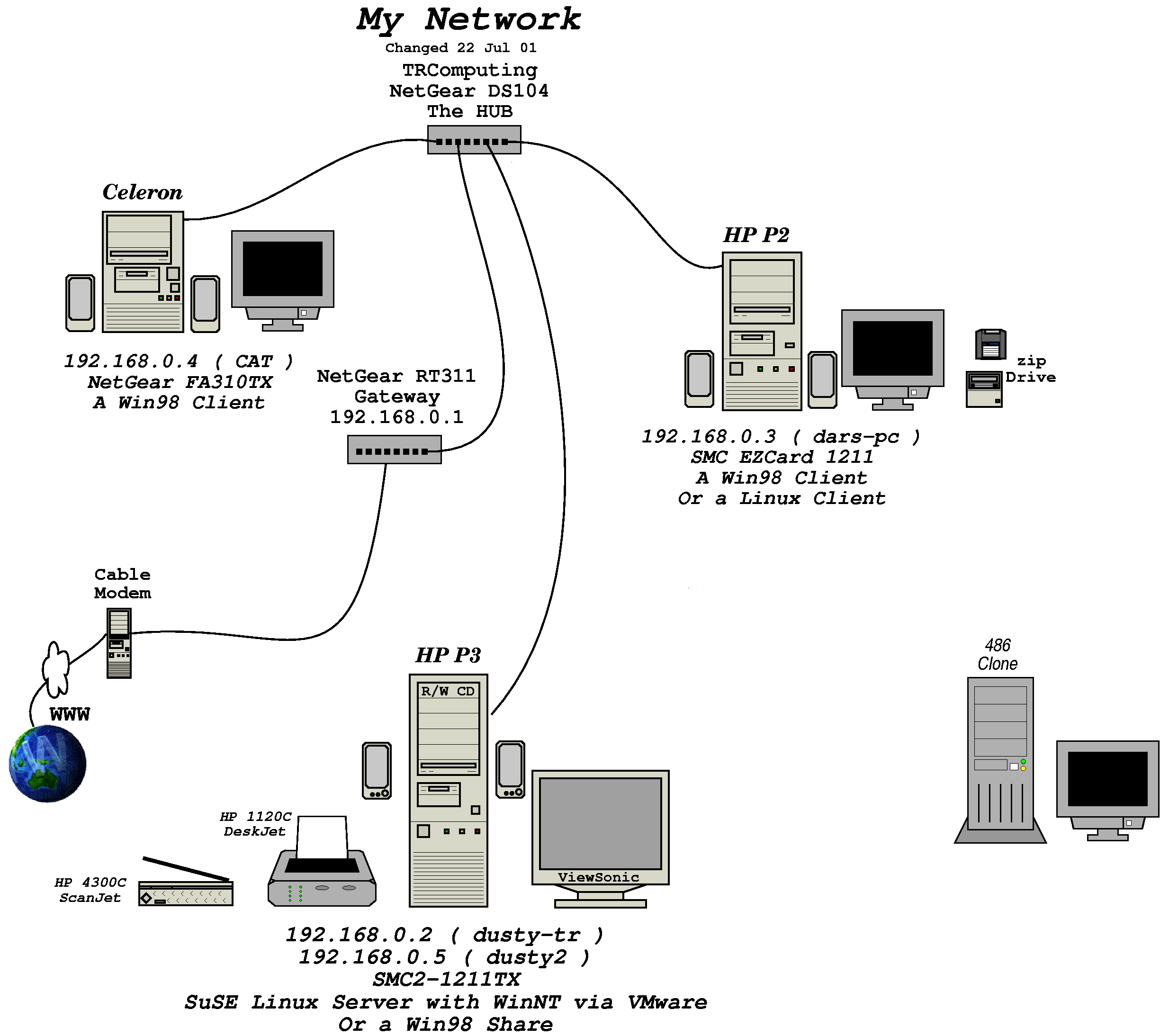Feb 22, 2001 - We have SuSE 7.1 and Cable
Wellll...here we go with changes again. This time they will be somewhat extensive in my humble opinion. I got the latest version of SuSE, version 7.1. Been a lot of hoopla about it cause it has the new 2.4 Linux Kernel. Hopefully, it also has fixes for some of the other problems I was having.
The other big thing that is happening is I am finally getting setup on cable.![]() They have a VPN setup for my work and the cable will allow faster connections
so that I can work from home 1 or more days a week. The problem is my local network.
When you're on cable you are always connected to a network of others and some
of those others are malicious. They will mess up your computer if given a chance.
My fix in Windows was/is to use ZoneAlarm. Here in Linux I will set up the firewalling
that they have so kindly provided.
They have a VPN setup for my work and the cable will allow faster connections
so that I can work from home 1 or more days a week. The problem is my local network.
When you're on cable you are always connected to a network of others and some
of those others are malicious. They will mess up your computer if given a chance.
My fix in Windows was/is to use ZoneAlarm. Here in Linux I will set up the firewalling
that they have so kindly provided.
Once again I am going to install SuSE from scratch so that I can see how much
closer they have gotten to my hardware. .. But maybe not. How bout let's
see how they handle an update?? ![]()
Ok, first off they have a new larger folder for the CDs. They put 7 regulars and one DVD in the package. I'm going to try the DVD first. It worked. I was able to update my previous version, 7.0, with this new 7.1. However, not everything got carried over. After struggling with the sound board and getting it to work on the previous version, it didn't work with the new version! Hmmm. Something got lost in the translation.
I have to switch over to Win98 while the tech is here to install my cable connection. They don't know anything about Linux. I will have to do that myself. I also think that I am going to do the from scratch thing. I removed the DSL modem and the ISA modem and installed another Network card. At this time I have to use one card for the cable modem and the other for my private network. May just have to be that way forever. Another thing to check out.
Feb 24, 2001
I switched back to SuSE and the control bar was/is to short. Evidently the screen size didn't carried over correctly either. Guess I'll do the full install of SuSE Ver 7.1. Now I get to see how well it detects the system setup that I have. I don't have anything Win specific anymore!! Hmmm.. I moved the mouse on the screen and the control bar disappeared. Luckily they have a pop up menu when you right click on the desk top that contains a logout. I got out and did a re-boot...started the full install.
Well, keyboard, mouse and sound card got setup ok. The Network cards and the printer did not get properly setup. However, they have a neat screen for the LILO boot. I like it. This version recognized my Windows HD's and the CD-ROM and DVD and placed icons for them on the desktop.
Well, I did a boo boo. I moved the icons to where I wanted them on the screen and then did
a reset of X Windows. The control panel came up to short and the icons went back vertical.
Guess I shouldn't have done that. Even worse, I moved the mouse and the control panel
disappeared! Hmmmmm... maybe this version isn't all that great after all. Darn!!![]() Ok.. I
got it back. It would flash up at the top, where I had moved it, and I real quick clicked
on it and held. Got it to stay and lengthened the hide time from 1 sec to 2 sec's.
Ok.. I
got it back. It would flash up at the top, where I had moved it, and I real quick clicked
on it and held. Got it to stay and lengthened the hide time from 1 sec to 2 sec's.
Well now... it won't let me put the icons where I want them. Darn.. why do people think that they know what you want. This is supposed to be "free"ware. Not necessarily in cost but freedom to do what you want. It is not letting me. I hope that doesn't mean that I am going to have to rebuild this thing!! No but I still can't set the icons like I want. I'll fuss with them later.
Once again I copied in my previous .alias, .function and .xinitrc.
Networking 2 - Feb 25, 2001
Networking again, only this time it will involve DHCP, the cable connection and two Network cards.. Again, I am copying over my previous config files or at least part of them. I know I do that a lot, but hey, they work. The files copied were smb.conf, pieces of my old fstab (the new one is different). Hmmm, I think that's it.
Very Important: I created the rescue and boot floppy's. Hopefully, I will be able to rescue the system if I screw up to badly.
I used ifconfig and only one of the network cards is setup. The one for my local network. The one for DHCP didn't get configured. I am gona try to use their YAST2 to get things setup for this Networking. They have quite an extensive looking tool set. Here's hoping it will work with my system.
Well, no dice. Either the changes I made or something else went haywire. Upon re-boot it got to the uncompressing and just put out rows and rows of dots. Fortunately Ctl-Alt-Del took it out of that and back into a re-boot. I am putting in CD #2 to go with YAST1 and try recovery that way.
What a mess!!!! Man sometimes it is to simple or I am. Anyway, I believe that I have the network cards setup. I had to fuss with them a lot in YAST2 cause I wanted the SMC 1211x card to be eth0 and the Netgear card to be eth1. It was wanting to make the DHCP card eth0 anyway. Besides that is the one that goes to the cable and the other is my local net. Now all I have to do is see if I can talk to all locations like I think I can.
Hmmmmmm... maybe I'm not so smart.![]() I just checked ifconfig and all it displayed was eth1. Course in my previous dealings
all it showed was eth0 and that was when I had the cards swapped the other way.
Think that I need to re-boot and see if all comes up like it should. Oh yes...
remove the CD first!! Hmmm .. I just checked route and it didn't list the other
one either. Think it is because I followed the directions in this SuSE support
article that said to not make it active. Now before I re-boot I must add a line
to boot.local. And the line is: dhcpcd -h xx992943-a@home eth0 This is supposed
to allow me to connect to the cable network.
I just checked ifconfig and all it displayed was eth1. Course in my previous dealings
all it showed was eth0 and that was when I had the cards swapped the other way.
Think that I need to re-boot and see if all comes up like it should. Oh yes...
remove the CD first!! Hmmm .. I just checked route and it didn't list the other
one either. Think it is because I followed the directions in this SuSE support
article that said to not make it active. Now before I re-boot I must add a line
to boot.local. And the line is: dhcpcd -h xx992943-a@home eth0 This is supposed
to allow me to connect to the cable network.
The other thing is, I think in all my investigative travels, that I read somewhere how the new version 2.4 can be a problem in this networking. Well, the reason I am on my third install of this is cause I didn't include version 2.2.18 in the first two. And I just could get a selective install to work today. So I did a full reload again.
Well, this is promising. I got some activity specific to the Network card assigned to the cable AND I saw activity on the cable modem. But according to the log it was putting out a MAC address of '00:10:b5:51:10:c7' which is not the address on the Modem. Now all I have to do is figure out if that is a problem and where it is getting the address.
Ok put in the hosts and fstab items that are needed for my local network. Will re-boot and see if at least that much works. Uhhh.. also have to start Samba. Ok.. I can access the zipdrive on my PII from the PIII. That means that the Netgear card is working. Now all I have to do is get the SMC2 card working with the cable modem.
Well, it is gona have to wait. I'm getting to frustrated and that leads to mistakes. Besides I still have to setup ipmasquerade and ipchains.
Mar 03, 2001 - Hosts file again.
Finally got it figured out and it was my use of two Network Cards. They were being given the same name in the hosts file. Can only have one host with one name. Really stupid of me. At any rate my local network and cable access both work in Linux mode. Now all I have to do is get all this to work through my HUB so that the other machines can access the WEB.
Ok once again I am going to install VMWare. As I said before, this lets me get my networking going on one machine that is pretending to be two.
Another side note:
Well, I ran into the shrinking control panel again. If I have hiding enabled it shrinks on
the initial start up. All I have to do is disable the hiding and then re-enable it to get
the hiding to work and have the panel be the bigger size.
Mar 13, 2001
Oh Bummer!!! ![]() I made some changes to rc.status and upon reboot my machine went off into left
field. I could not recover it, not even with a boot floppy. So, here goes another reload.
Ok, after the reload I edited the hosts file to what I thought it should be. Brought over
"my" copy of smb.conf and the fstab. Set the Net cards to what should be the proper addresses
and re-booted. Then tried to connect to Internet. Could not!! Edited rc.config and set some
values to what I knew they should be and did a SuSEconfig. Hmmm. No help. Darn why can't I
remember?!?! Finally, I thought that I had these settings before but I think what happened
was... I have two NIC's. When a SuSEconfig is performed it gives them both the same hostname
in the hosts file.
I made some changes to rc.status and upon reboot my machine went off into left
field. I could not recover it, not even with a boot floppy. So, here goes another reload.
Ok, after the reload I edited the hosts file to what I thought it should be. Brought over
"my" copy of smb.conf and the fstab. Set the Net cards to what should be the proper addresses
and re-booted. Then tried to connect to Internet. Could not!! Edited rc.config and set some
values to what I knew they should be and did a SuSEconfig. Hmmm. No help. Darn why can't I
remember?!?! Finally, I thought that I had these settings before but I think what happened
was... I have two NIC's. When a SuSEconfig is performed it gives them both the same hostname
in the hosts file.![]() I have to remember to edit the hosts file before trying to use the net.
So, if I made a change that involved SuSEconfig and I forgot to edit the hosts file it would
not work. Maybe this will remind me next time!!!
I have to remember to edit the hosts file before trying to use the net.
So, if I made a change that involved SuSEconfig and I forgot to edit the hosts file it would
not work. Maybe this will remind me next time!!!
Network Settings for Cox Cable:
Base Config:
0 Active Ethernet eth0 192.168.1.1 tulip
1 Active Ethernet eth1 xxx.11.77.118 8139too
Hostname & Server Config:
Hostname: xx999943-a Domain Name: poria1.az.home.com
Name Servers: xx.1.208.34 xx.1.208.33 xx.1.208.35
Domain Search List: poria1.az.home.com
Gateway:
xxx.11.77.1
After getting the above back in order I went in and edited rc.status again. This time no
crashes. I don't know whether I did something else at the same time or if this was the
problem. At any rate it works. What did I do? I just put in brackets that will be displayed
around the words on the side. (done, failed, unused)
Mar 18, 2001
Another episode of dumbness. I could connect to the Internet and look all over, but I could
not send or read my mail. I could look at sites from the PII and the PIII and the WinNT
inside my Linux on the PIII...BUT I couldn't access email. I looked and checked and re-checked.
I couldn't seem to find the problem. Then I got a hint of the problem through some discussions
on the net. I had placed my "local" domain name in the resolv.conf before the cable domain
name. It was looking on mine and not finding anything!! Took my domain name out and it worked!!!
![]()
These were files that I changed or were affected by my changes.
/etc/hosts
/etc/host.conf
/etc/resolv.conf
/etc/rc.config
/etc/inetd.conf
/etc/smb.conf
/etc/modules.conf
/etc/rc.d/boot.local
/etc/rc.config.d/firewall.rc.config
I have to execute: ipchains -A forward -s 192.168.1.0/24 -j MASQ
Mar 23, 2001
To night I checked into the security some more. Still not confident that it is safe, but if someone really wants to get in they probably will anyway. I'll keep investigating for the experience though. I also downloaded the files to upgrade KDE 2.0 to KDE 2.1. This involved getting a new set of the QT files. All I could get for them was the source. I had to compile and then install them. Was able to get the binaries for KDE.
Mar 24, 2001
Ok did the install install of KDE 2.1. Looks good but still has same problem as the previous version. On initial boot up the panel comes up small if I have the auto hide enabled. However, this time I don't loose it. I can get it back to size by using the side hide button to shrink it then restore it. It comes back to the proper size.
Mar 26, 2001 - Oracle
Ok after struggling and reading and struggling... I finally got the thing to read the Oracle CD. Now I'll swear that I had tried this before with no success. The fix was to unset LANG. Some problem with the IBM Java that is on the Oracle disk. Now during this time I also loaded some of the software that I thought I didn't need. Perhaps the two combined together have fixed the problem. At any rate I can now load the new Oracle. (Also needed the patch from Oracle. glibc-2.1.3-stubs.tar.gz - go to oracle.com)
Mar 28, 2001
I still can't get a clean install of the DB.![]() Ran into an httpd problem. It appears that they have a new library version.
Ran into an httpd problem. It appears that they have a new library version.
Cause:
The new version of the package gd, needed by both
libphp3 and libphp4, wasn't
installed during the update.
Solution:
Manually update the package gd, found in series d. If the package
gdlib is installed,
you have to deinstall the package before updating gd!
The PEARL modules for GD, formerly found in package gd, now reside in the package
perl-GD. The package gdlib was renamed to gd.
Also have to update the SuSE firewall. It was having trouble with start up scripts.
Ok. Now I am up to the install of the new KDE....tomorrow.
Apr 02, 2001
Well, as usual it is a couple of days later. I have spent some time, a lot of it, on reading and investigating insmod and modprobe. Main reason for this was/is I am using, or trying to, SuSE at work. Problem is they use a token ring. The card is an Olicom type. As usual I tried to set things up without reading all that I should. Was not successful. I think that I have the info needed now and will try again this next week.
I have a bunch of the SuSE updates and I am going to install them before I go any further. Got those installed and finally got the Oracle DB loaded. Still need to create the DB but all the software is loaded.
Apr 04, 2001
Well, there is another new KDE. I'm gona get it and install it in hopes that they have fixed the problems that I have been having. ... No. Didn't fix a thing. Well, maybe some but the panel appearing in the wrong spot and to short is still a problem.
Apr 08, 2001
Well, here we go again. This time it is because of my display. As I said earlier I have an
nVidia TNT2 board. Well, the fixes that they put out are to handle the 3D graphics. It will
work without those fixes. In fact I have learned the hard way that it works better without
those fixes!!
![]()
1. Install SuSE Linux.
2. Put in the updates that you have.
3. Set up your personal area. All the little things like .function,
.alias .xinitrc ..etc.
4. Put in the system setups that make it work your way.
Apr 21, 2001
I left myself a note to do some documenting a couple of days ago and time and interruptions did not permit. Now I can't fully remember what I was going to document!! I know it had something to do with Oracle cause I finally got it to load. I can't say it works other than I put in the fixes to use Oracle 8.1.7 on SuSE 7.1. I had trouble creating a DB. It kept telling me that I didn't have permissions. I finally set all the areas that it was complaining about to 755. After that I could store the script that is created by dbassist and then execute it successfully. Don't believe that this was the correct way to do this.
Apr 26, 2001 - Token Ring
Today was a good day.
![]() I got the Token-ring board at work setup to work on the
LAN with Linux 7.1. I had to get the source for the Olicom drivers. This came
from the Madge WEB Site. Way back in the beginning of this token-ring adventure
I will swear that I saw an article that said SuSE 7.1 was going to have support
for Olicom Token-ring Cards. However, what they have is support for Madge token-ring
cards. Now Madge and Olicom merged. Not sure who bought who. At any rate in my
searches for drivers, I kept getting sent to the Madge Web-site. Somehow from
all this I got the idea that I could compile the Madge code into the kernel and
it would work with my Olicom card. Well, it didn't and I wasted a hell of a lot of
time trying to make it work.
I got the Token-ring board at work setup to work on the
LAN with Linux 7.1. I had to get the source for the Olicom drivers. This came
from the Madge WEB Site. Way back in the beginning of this token-ring adventure
I will swear that I saw an article that said SuSE 7.1 was going to have support
for Olicom Token-ring Cards. However, what they have is support for Madge token-ring
cards. Now Madge and Olicom merged. Not sure who bought who. At any rate in my
searches for drivers, I kept getting sent to the Madge Web-site. Somehow from
all this I got the idea that I could compile the Madge code into the kernel and
it would work with my Olicom card. Well, it didn't and I wasted a hell of a lot of
time trying to make it work.
Now along with the above confusion, all of the code that was setup for the Olicom cards indicated that they were for a particular version of the kernel. They were all older than mine. Then I read another article that said the code had to be compiled with an older version of the compiler. I was getting real frustrated and confused.
Finally, I took my usual last approach. Ignored all that I had read. Got what appeared to be the latest copy of the Olicom sources. Modified the 2.2.13 patch file so that it would patch my 2.2.18 software and built a new kernel. After correcting some minor errors I got it to work!!! Unfortunately, I'm not totally sure what I did to get it to work. So, I need to try to remember the steps and write them up for anyone else that would need them. (I did..cause I had to re-install it! .. and Configure my system at work.
May 10, 2001
Now I am working on getting the CD-Writer working under Linux. Not cool that I have to go back to Windows to write my Linux software on a CD.
May 27, 2001
Well I didn't get the CD-writer working yet but I got a new 7200 rpm drive and thought
that I could quickly install it with Drive Image and Partition Magic. Unfortunately, I made
one tiny little mistake and it wiped out the partition table on my original HD!!!
![]() I tried
everything that I could think of to recover it. For some reason I could still sign on to
Linux and see the Windows drives (partitions). However, I couldn't boot into Windows and
even if I tried to come in from a floppy, the system couldn't read the HD's. Finally, in
my recovery attempts I broke it so bad that I could no longer bring up Linux!! So here I
am at FULL re-install/recovery.
(By the way, the Maxtor drives come with fabulous drive copy software. Use it if you get
a new drive. I did in another change and it worked fine. Also, after I made the above screw
up and panic mode operations, I found that I could have repaired the partition table with the
software that comes with the Maxtor drive. I normally have to learn everything the hard way.
I tried
everything that I could think of to recover it. For some reason I could still sign on to
Linux and see the Windows drives (partitions). However, I couldn't boot into Windows and
even if I tried to come in from a floppy, the system couldn't read the HD's. Finally, in
my recovery attempts I broke it so bad that I could no longer bring up Linux!! So here I
am at FULL re-install/recovery.
(By the way, the Maxtor drives come with fabulous drive copy software. Use it if you get
a new drive. I did in another change and it worked fine. Also, after I made the above screw
up and panic mode operations, I found that I could have repaired the partition table with the
software that comes with the Maxtor drive. I normally have to learn everything the hard way.
![]() )
)
First thing is to re-install the Win98 Software from HP. Then to get the cable connection
going. After that I will re-install Linux... Got Win98 setup and got the cable connection
going. Wasn't that bad. Course, I have done it a few times. ![]() However, my big disappointment came in setting up my Linux. I really thought that I was a
"Pro" by now. Unfortunately, even we Pro's can make stupid mistakes. I did 3
different times.!
However, my big disappointment came in setting up my Linux. I really thought that I was a
"Pro" by now. Unfortunately, even we Pro's can make stupid mistakes. I did 3
different times.!![]() At any rate I finally got
things setup to where I can access the Internet
from all three machines again .. with my PIII as the router.
At any rate I finally got
things setup to where I can access the Internet
from all three machines again .. with my PIII as the router.
Now I have VMWare to setup and try to load in my saved version. Both operations went just fine. I'm closer to the way it was before. What I need to do now is load in Oracle and this time take more notes. I'm not totally sure what I did the last time.
June 23, 2001 - VPN & Firewall
Been messing around with VPN. Or at least trying to find all the proper info to get it properly setup on my system. Now on one hand I already have it setup. From work, they provided us with a Windows CD. Using the CD I was able to get connected to work through Win98. Now with Linux, I can get connected but I can't communicate. I have been reading the Net and found that there are some things that need to be set up.
Now according to what I read.. SuSE has already incorporated the necessary stuff
in the latest versions. I am running version 7.1. (They released 7.2 Jun 15th!!![]() )
Now I tried to get a clear Yes or No as to whether I had to compile it in. As
I said, I have been reading all over the Net and time and time again they say
that the Kernel has to be recompiled with this IPSEC and PPTP stuff. So finally,
I looked in the rc.config and at the end was a spot to say yes, turn on VPN. After
making what I thought were the proper selections in the software loading, I re-booted.
VPN didn't work. Complained about a missing PPP options file.
)
Now I tried to get a clear Yes or No as to whether I had to compile it in. As
I said, I have been reading all over the Net and time and time again they say
that the Kernel has to be recompiled with this IPSEC and PPTP stuff. So finally,
I looked in the rc.config and at the end was a spot to say yes, turn on VPN. After
making what I thought were the proper selections in the software loading, I re-booted.
VPN didn't work. Complained about a missing PPP options file. ![]() In further looking I found the options file ... not sure why it didn't. Of course this
was later and after I had read some of the stuff below from:
http://www.vibrationresearch.com/pptpd/pptpd-FAQ.txt
In further looking I found the options file ... not sure why it didn't. Of course this
was later and after I had read some of the stuff below from:
http://www.vibrationresearch.com/pptpd/pptpd-FAQ.txt
Looks like I have to do a little more to my firewall also. I wasn't really using it but think that I should...again. Ok now I have made the changes to the firewall like I think that I had before. Haven't put in the stuff for VPN yet. Rebooting to see what is going to work. Wellll.. according to the messages that flashed by, neither of my Ethernet cards got started. And the firewall & pptpd both failed to start. My modules.conf already contains:
alias ppp-compress-18 ppp_mppe
alias ppp-compress-21 bsd_comp
alias ppp-compress-24 ppp_deflate
alias ppp-compress-26 ppp_deflate
/lib/modules/2.2.xx/net/ppp_mppe.o is there.
So much is already included ... so I'm still not clear on what needs to be configured and/or
patched.
July 8, 2001
Took a break .. sorta. I have been working on other stuff but still doing investigations on this
VPN stuff. I have learned that, I believe, I need to use PPTP and not IPSEC. This will involve
some more ipchains settings. Supposed to have IP Masquerade working first .. I do. I access the
Internet from three other machines through my one main P3. Mine will be a Firewall based VPN connection.
NOTE: PPTP makes use of the security provided through PPP. MS-CHAP (PPP authentication) is used
to validate the user credentials against Windows NT domains and the resulting session key is
used to encrypt user data.
4.1 What ports are required for ipchains?
pptpd uses TCP port 1723 for the control connection, and protocol 47
for the data connection. Note that the latter is a PROTOCOL,
not a port.
To open these using ipchains:
ipchains -A input -p TCP -d 0.0.0.0/0 1723 -j ACCEPT
ipchains -A input -p 47 -j ACCEPT
ipchains -A output -p TCP -s 0.0.0.0/0 1723 -j ACCEPT
ipchains -A output -p 47 -j ACCEPT
You can see PPTP traffic using the command:
tcpdump -i eth0 -n proto 47 or port 1723
where eth0 is the network interface on which the VPN connection
is coming in. You should set protocol 47 traffic going in and out,
and protocol 6, port 1723 traffic going in and out. If not, then
check your firewalls.
Also, you must enable packet forwarding in the kernel, and allow
packet forwarding between the pptp network and the local network.
If your pptpd network address is 192.168.2.0/24 and your local
network is 192.168.1.0/24, then you would do this with the following
commands
ipchains -P forward DENY
echo "1" > /proc/sys/net/ipv4/ip_forward
ipchains -A forward -s 192.168.1.0/24 -d 192.168.2.0/24 -j ACCEPT
ipchains -A forward -s 192.168.2.0/24 -d 192.168.1.0/24 -j ACCEPT
If both networks are the same range the above two rules would be the
same as each other, so you would only need to list one of them.
2) The ipchains rules are Masquerading before they are forwarding.
The 'ipchains -A forward -s 192.168.1.0/24 -d 192.168.1.0/24 -j ACCEPT'
must be listed BEFORE any 'ipchains -A forward -j MASQ' rule.
July 14, 2001
I am using my main machine as a server for my home network. Through it I connect the other two and VMWare to the Internet. Now I want to connect to work which has a full Windows Network and it uses VPN. I tried going out through my main PC from one of the others to work and it didn't connect. Since my main PC is a Server for my home network then I probably need the PoPToP package to make my connections.?.? But .. no .. I am not a Server to work, I am a client. So what I need is a package that will allow me to connect to work from my Linux through their VPN.

July 22, 2001 - Router
The external routers have become less expensive. Matter of fact, Best Buy had
one on sale that just fit my needs. It is a NetGear RT311 Gateway Router. I already
have a NetGear 4 port HUB for my 3 physical computers so the single port router
works fine. It was becoming a hassle to have my main machine as the router. I learned
what I needed to know so now the network is such that all the PCs have, in essence,
their own connection to the Internet. However, (isn't there always one of these.?!![]() )
this puts a big change in my local network. Now I have to change the proper configuration
files so that I can have them all talking to one another again.
)
this puts a big change in my local network. Now I have to change the proper configuration
files so that I can have them all talking to one another again.
Network Settings for Cox Cable via Gateway:
On the Router:
Host Name given by Cox: xx922999-?
Domain name given by Cox: city1.XX.home.com
Base Config:
0 Active Ethernet eth0 192.168.0.2 8139too
Hostname & Server Config:
Hostname: dusty-tr Domain Name: TRComputing
Name Servers: xxx.1.208.34 xxx.1.208.33 xxx.1.208.35
Domain Search List: poria1.az.home.com
Gateway:
192.168.0.1
The new address list for the local. (Actually using DHCP...but these are the result)
The Gateway/Router 192.168.0.1
Main PIII Linux Host: dusty-tr 192.168.0.2
The PII: dars-pc 192.168.0.3
The Celeron cat 192.168.0.4
VMWare WinNT: dusty2 192.168.0.5
Yes, I like the Netgear equipment. The only problems I had were my own stupid mistakes. Windows network neighborhood and Linux network neighborhood show all four connections.